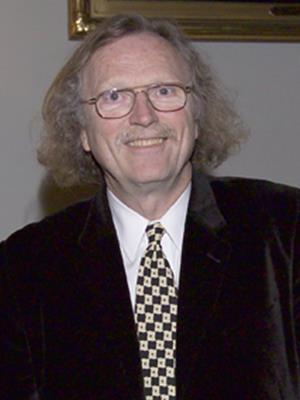
Lawrence Nees
Professor Emeritus
Medieval Art
Ph.D. Harvard University
University of Delaware
Newark, DE 19716
Biography
Professor Lawrence Nees received his B.A. from the University of Chicago and his M.A. and Ph.D. from Harvard. His primary area of interest is the art of the early Middle Ages, focusing on northwestern Europe but also considering the Mediterranean and Byzantine world and the artistic traditions of early Islam. He has written The Gundohinus Gospels; From Justinian to Charlemagne: European Art A.D. 565-787; A Tainted Mantle: Hercules and the Classical Tradition at the Carolingian Court; Early Medieval Art 300-1000; Perspectives on Early Islamic Art in Jerusalem, and edited Approaches to Early-Medieval Art. He is currently preparing two books: Illuminating the Word: On the beginnings of medieval book decoration, and Frankish Manuscripts 7th-10th Centuries. Professor Nees has received research fellowships from the Mellon Foundation, the American Council of Learned Societies, the National Endowment for the Humanities, the Center of Advanced Study in the Visual Arts (National Gallery of Art, Washington), the Institute for Advanced Study in Princeton, the Guggenheim Foundation, the American Academy in Berlin, and the National Humanities Center.
This Page Last Modified On:
<a target="_blank" href="/Lists/Bios/AllItems.aspx" class="ms-promotedActionButton"> <span style="font-size:16px;margin-right:5px;position:relative;top:2px;" class="fa fa-pencil-square-o"></span><span class="ms-promotedActionButton-text">EDIT LIST</span> </a> <a target="_blank" href="/cas-it/utility/ir-bio" class="ms-promotedActionButton"> <span style="font-size:16px;margin-right:5px;position:relative;top:2px;" class="fa fa-crop"></span><span class="ms-promotedActionButton-text">CROP IMAGES</span> </a> <a target="_blank" href="/Images%20Bios/Forms/Thumbnails.aspx" class="ms-promotedActionButton"> <span style="font-size:16px;margin-right:5px;position:relative;top:2px;" class="fa fa-camera"></span><span class="ms-promotedActionButton-text">UPLOAD IMAGES</span> </a> <a target="_blank" href="/Documents Bios CVs/Forms/AllItems.aspx" class="ms-promotedActionButton"> <span style="font-size:16px;margin-right:5px;position:relative;top:2px;" class="fa fa-file-text"></span><span class="ms-promotedActionButton-text">UPLOAD CV'S</span> </a>
WebPartEditorsOnly hideHeader bioPages