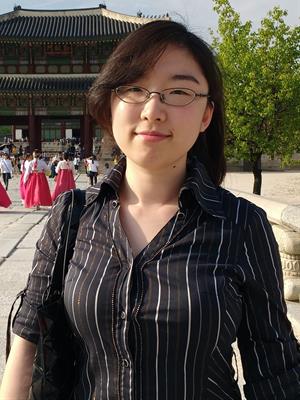
Yoo Jin Choi
East Asia, America
University of Delaware
Newark, DE 19716
Education
M.A., Art History, George Washington University, 2019
B.A., Art History, Northwestern University, 2015
Research Interests
Transcultural exchange between East Asia and America; consumption and representation of East Asian culture and identity in the 19th- and early 20th-century United States
Biography
Yoo Jin Choi is a Curatorial Track Ph.D. student studying the transcultural exchange between the United States and East Asia with Dr. Vimalin Rujivacharakul. She received her B.A. in Art History from Northwestern University (2015) and M.A. in Art History from George Washington University (2019). She held curatorial and education positions in Korean and American museums, including the Seoul Foundation of Arts and Culture, John Michael Kohler Arts Center, and the National Palace Museum of Korea. Most recently, she has worked at the Textile Museum in Washington D.C., preparing an exhibition "Korean Fashion: From Royal Court to Runway." Using these past experiences, Choi has shaped her research interests to focus on the consumption and representation of Korean culture and identity in the nineteenth- and early twentieth-century United States.
This Page Last Modified On: