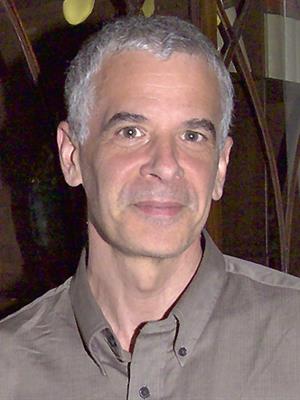
Sandy Isenstadt
Professor and Chair
History of Modern Architecture
Ph.D. Massachusetts Institute of Technology
University of Delaware
318A Old College
Newark, DE 19716
302-831-8105
Biography
Professor Sandy Isenstadt teaches
the history
of modern architecture, concentrating on developments in Europe and the
United States, but including as well courses on the global spread of
modernism. His writings span post-World War II reformulations of
modernism by émigré architects such as Richard Neutra,
Josep Lluis Sert, and Henry Klumb; visual polemics in the urban
proposals of Leon Krier and Rem Koolhaas; and histories of
refrigerators, picture windows, landscape views, electrification and
urban lighting, the history of shopping, consumer design and marketing,
real estate appraisal, and the work of various modern and contemporary
architects.
His most recent book, Electric Light: An Architectural
History (MIT Press, 2018) is the first sustained examination of the
architectural spaces generated by the introduction of electric lighting. Earlier
books include: The Modern American House: Spaciousness and Middle-Class
Identity (Cambridge University Press, 2006), which won the Spiro Kostof
Award from the Society of Architectural Historians for interdisciplinary
studies of urban history, describes the visual enhancement of spaciousness in
the architectural, interior, and landscape design of American domestic
architecture; Modernism and the Middle East. Politics of the Built
Environment, a set of edited essays published in 2008 by the University of
Washington Press, is the first book-length treatment of modern architecture in
the Middle East. Current projects include two co-edited books that look at the
material culture of archives and modeling, a study of the ways in which marble
became a modern material, and a history of the visual culture of American civil
defense.
His work has been recognized with fellowships from the
Institute for Advanced Study, in Princeton, New Jersey, the National Endowment
for the Humanities, the Graham Foundation for Advanced Studies in the Fine
Arts, and the Center for Advanced Study in the Visual Arts, in Washington, D.C.
Before teaching architecture, he practiced architecture in Cambridge, Massachusetts.
This Page Last Modified On:
<a target="_blank" href="/Lists/Bios/AllItems.aspx" class="ms-promotedActionButton"> <span style="font-size:16px;margin-right:5px;position:relative;top:2px;" class="fa fa-pencil-square-o"></span><span class="ms-promotedActionButton-text">EDIT LIST</span> </a> <a target="_blank" href="/cas-it/utility/ir-bio" class="ms-promotedActionButton"> <span style="font-size:16px;margin-right:5px;position:relative;top:2px;" class="fa fa-crop"></span><span class="ms-promotedActionButton-text">CROP IMAGES</span> </a> <a target="_blank" href="/Images%20Bios/Forms/Thumbnails.aspx" class="ms-promotedActionButton"> <span style="font-size:16px;margin-right:5px;position:relative;top:2px;" class="fa fa-camera"></span><span class="ms-promotedActionButton-text">UPLOAD IMAGES</span> </a> <a target="_blank" href="/Documents Bios CVs/Forms/AllItems.aspx" class="ms-promotedActionButton"> <span style="font-size:16px;margin-right:5px;position:relative;top:2px;" class="fa fa-file-text"></span><span class="ms-promotedActionButton-text">UPLOAD CV'S</span> </a>
WebPartEditorsOnly hideHeader bioPages