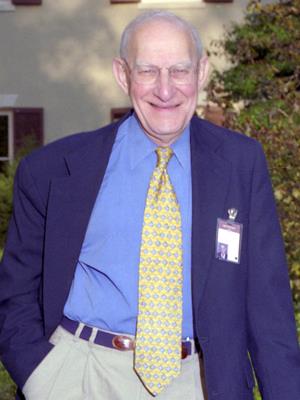
Damie Stillman
Professor Emeritus
English and American Architecture and Decorative Arts
Ph.D. Columbia University
University of Delaware
Newark, DE 19716
Biography
Professor Stillman received his B.S. at Northwestern University, then earned an M.A. from the University of Delaware/Winterthur Program and a Ph.D. from Columbia. He taught courses in English and American architecture and decorative arts, and his teaching involved a combination of the analysis of stylistic qualities of individual works with investigation of their social, cultural, and historical context to create a synthesis. Modern architecture is another of his interests, ranging from the Neo-classical of the late eighteenth century to Postmodernism in the late twentieth. Winner of the Founders Award of the Society of Architectural Historians, he has held two fellowships from the National Endowment for the Humanities, as well as a variety of other grants. His books include: English Painting: The Great Masters, 1730-1860; The Decorative Work of Robert Adam; and a two-volume study, English Neo-classical Architecture, which appeared in 1988 and won the Gottschalk Prize for that year. Professor Stillman curated the exhibition Architecture and Ornament in Late 19th-Century America at the University Gallery, was Editor-in-Chief of the Buildings of the United States series from 1996 to 2004, and is currently at work on a study of Neo-classical architecture in America during the Federal Period.
This Page Last Modified On:
<a target="_blank" href="/Lists/Bios/AllItems.aspx" class="ms-promotedActionButton"> <span style="font-size:16px;margin-right:5px;position:relative;top:2px;" class="fa fa-pencil-square-o"></span><span class="ms-promotedActionButton-text">EDIT LIST</span> </a> <a target="_blank" href="/cas-it/utility/ir-bio" class="ms-promotedActionButton"> <span style="font-size:16px;margin-right:5px;position:relative;top:2px;" class="fa fa-crop"></span><span class="ms-promotedActionButton-text">CROP IMAGES</span> </a> <a target="_blank" href="/Images%20Bios/Forms/Thumbnails.aspx" class="ms-promotedActionButton"> <span style="font-size:16px;margin-right:5px;position:relative;top:2px;" class="fa fa-camera"></span><span class="ms-promotedActionButton-text">UPLOAD IMAGES</span> </a> <a target="_blank" href="/Documents Bios CVs/Forms/AllItems.aspx" class="ms-promotedActionButton"> <span style="font-size:16px;margin-right:5px;position:relative;top:2px;" class="fa fa-file-text"></span><span class="ms-promotedActionButton-text">UPLOAD CV'S</span> </a>
WebPartEditorsOnly hideHeader bioPages